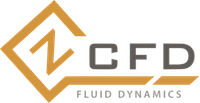Reference Conditions¶
Reference Conditions enable a set of conditions to be specified relative to a base set of initial conditions. This is typically used to set conditions for flow entering (inflow) or leaving (outflow) the domain
Reference condition properties are defined in the same way as initial conditions using consecutively numbered blocks.
'IC_2' : {....},
'IC_3' : {....},
Note
Reference conditions can not be used for “IC_1”
Keyword |
Required |
Default |
Valid values |
Description |
|---|---|---|---|---|
‘reference’ |
Yes |
Float |
Specify the base condition as the reference for this set of conditions |
|
‘static pressure ratio’ |
No |
Set the static pressure using a ratio relative to the reference static pressure. Where static pressure = reference static pressure * static pressure ratio |
||
‘total pressure ratio’ |
No |
Set the total pressure using a ratio relative to the reference total pressure. Where total pressure = reference total pressure * total pressure ratio |
||
‘total temperature ratio’ |
No |
Set the total temperature using a ratio relative to the reference total temperature. Where total temperature = reference total temperature * total temperature ratio |
||
‘mass flow ratio’ |
No |
Float |
Specify a mass flow ratio. |
|
‘mass flow rate’ |
No |
Float |
Specify a mass flow rate. |
|
‘vector’ |
No |
[X, Y, Z] or Function |
Specify direction vector used to specify the direction of the flow for specific boundary conditions. |
|
‘mach’ |
No |
Float |
Specify a mach number used for specific boundary conditions like inflows/jets. |
Example usage:
parameters = {
..
'IC_2' : {
'reference' : 'IC_1',
'total temperature ratio' : 1.0,
'mass flow rate' : 10.0,
'vector' : [1,0,0],
'mach' : 0.5,
},
..
},
Mass Flow¶
Mass flow ratio is defined as:
\(ratio = (density * area * V) / (density_{ref} * area * V_{ref}) = (density * V) / (density_{ref} * V_{ref})\)
Mass flow rate is defined as:
\(\dot{m}=density * area * V\)
Note
Note area is in mesh units squared
Using a file¶
A file can be used to provide a lookup for the pressure and temperature ratios. This file should be in the Paraview/VTK VTP format. The file should contain a surface with specific values as node arrays data. zCFD then looks up the values by finding the nearest point to the mesh location.
The node array data in the VTP should be named specifically for each keyword:
Keyword |
Node Array Name |
|---|---|
‘static pressure ratio’ |
StaticPressureRatio |
‘total pressure ratio’ |
TotalPressureRatio |
‘total temperature ratio’ |
TotalTemperatureRatio |