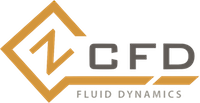zM3¶
zM3 or “zMesh Cubed” is a mesh generator that is included in the zCFD distribution. It is a general purpose meshing tool that can rapidly create cut cell cartesian, or immersed boundary meshes for zCFD’s finite volume solver or CAA solver. As a user you define the domain and can then include geometry in the form of STL files to include in the domain. Mesh refinement can be controlled in a number of ways including explicit refinement regions as well as refinement based on the size of the STL triangulation.
Execution¶
zM3 is included in the standard zCFD installation, to run it simply activate your zCFD environment in the normal way and the zm3 executable will be added to your path.
zm3
To see the command line options run:
zm3 -help
Options¶
Option |
Default |
Description |
Example |
|---|---|---|---|
–meshName |
mesh.h5 |
String defining the output mesh name |
–meshName output.h5 |
–base |
0 0 0 |
Three real numbers defining the (min_x, min_y, min_z) corner |
–base 0.0 0.0 0.0 |
–dims |
1.0 1.0 1.0 |
Three real numbers defining the x, y, z extent of the domain |
–dims 100.0 100.0 100.0 |
–globalSpacing |
1.0 |
Real number defining largest cell size in the mesh |
–globalSpacing 5.0 |
–stlFiles |
List of STL files containing surfaces for meshing |
–stlFiles file1.stl file2.stl |
|
–stlSpacing |
Target cell size for each STL surface file loaded, the the same order as specified in stlFiles |
–stlSpacing 1.0 0.5 |
|
–relativeSpacings |
0 (for each STL) |
Integer for each STL file specified, 1 = True, 0 = False. If True then the spacings defined in stlSpacing are treated as a factor multiplying the local STL size to get the spacing value at that location. |
–relativeSpacings 0 1 |
–minSurfaceSpacing |
Minimum surface spacing when using relativeSpacings |
–minSurfaceSpacing 0.5 |
|
–maxSurfaceSpacing |
Maximum surface spacing when using relativeSpacings |
–maxSurfaceSpacing 0.5 |
|
–generateSurrogateSTL |
Integer list specifying which STL files should be have a surrogate STL generated on them. Indexing begins at 0. |
–generateSurrogateSTL 0 2 |
|
–includeProximitySpacings |
0 (for each STL) |
Integer for each STL file specified, 1 = True, 0 = False. If True reduce cell sizes to account for the proximity of other triangles nearby. |
–includeProximitySpacings 0 1 |
–refineAnisotropicSTLTris |
0 (for each STL) |
Integer for each STL file specified, 1 = True, 0 = False. If True triangles will be sub-divided until all edges approach the smallest edge length for that STL. |
–refineAnisotropicSTLTris 0 1 |
–includeCutCells |
0 |
Integer specifying if cells intersected by STL are to remain in mesh, 1 = True, 0 = False |
–includeCutCells 1 |
–seedPoints |
List of three real numbers defining a point in the mesh to be kept, from which flood filling occurs. Multiple seed points can be defined. |
–seedPoints 50.0 50.0 50.0 |
|
–solidPoints |
Three real numbers defining a point in the mesh, within a region which must be deleted. Defines non-fluid regions. Multiple solid points can be defined. |
–solidPoints 10.0 5.0 3.0 |
|
–boxRefinement |
Lists of 7 real numbers defining a refinement box in the order x_min y_min z_min x_max y_max z_max spacing. |
–boxRefinement 20.0 20.0 20.0 50.0 50.0 50.0 7.5 |
|
–surfaceBoxRefinement |
Similar to boxRefinement but only STL elements within the box will be given the target refinement. |
–surfaceBoxRefinement 20.0 20.0 20.0 50.0 50.0 50.0 7.5 |
|
–rotatedTranslatedRefinement |
A rotated and translated box refinement region. The box is rotated around 0,0,0 and then translated. The rotated/translated box is represented as a group of cartesian aligned boxes with the resolution of those boxes controlled by refinement_resolution. Defined as x_dim y_dim z_dim rot_x rot_y rot_z trans_x trans_y trans_z spacing refinement_resolution |
–rotatedTranslatedRefinement 10.0 10.0 10.0 0.0 0.0 1.0 10.0 10.0 10.0 7.5 75 |
|
–cylinderRefinement |
Similar to rotatedTranslatedRefinement but defines a cylinder region of refinement between pt1 and pt2 with radius r1 at pt1 and r2 at pt2. Defined as x_pt1 y_pt1 z_pt1 x_pt2 y_pt2 z_pt2 r1 r2 spacing refinement_resolution |
–cylinderRefinement 10.0 10.0 10.0 80.0 80.0 80.0 5.0 15.0 7.5 75 |
|
–finiteVolumeOutput |
1 |
Write mesh for the finite volume solver, 1 = True, 0 = False |
–finiteVolumeOutput 1 |
–writeImmersedData |
1 |
Compute and write out immersed boundary data, 1 = True, 0 = False |
–writeImmersedData 1 |
–removeDuplicatesFrequency |
1 |
Integer specifying number of times in each level duplicate cells should be removed. This prevents excess memory usage when using OMP parallelism |
–removeDuplicatesFrequency 5 |