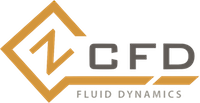FWH solver¶
A Ffowcs-Williams Hawkings (FWH) solver, which is used for prediction of farfield noise, is included in the zCFD distribution. The zCFD FWH solver uses the Farrasat 1A formulation, and can accept both permeable and impermeable FWH surfaces.
What is an FWH solver for?¶
A common problem in CFD is the prediction of the farfield aerodynamic noise which results from a particular airflow. Two issues make prediction of farfield aerodynamic noise challenging. First of all, many of the sources of aerodynamic noise (turbulence, vortex shedding etc.) require high fidelity, time accurate simulations and fine CFD meshes to be properly captured. Secondly, a mesh must be very fine and the simulation must have very low numerical dissipation in order to propagate aerodynamic noise any distance within a CFD mesh.
The first issue of noise simulation can be made tractable by the use of techniques like FRPM, but the second issue of far-field mesh requirements for noise propagation means that e.g. predicting the noise from a helicopter main rotor a kilometre away is simply not feasible using a conventional CFD simulation.
This issue of noise propagation in the far-field is solved by the use of the Ffowcs-Williams Hawkings (FWH) equations. These equations allow us to propagate sound to an observer an arbitrary distance away without the use of a mesh which extends all the way to the observer.
How does an FWH solver work?¶
In order to use the FWH equations to propagate noise to a far-field observer, we first run a CFD simulation and record the flow variables (\(p(\mathbf{x},t)\), \(\rho(\mathbf{x},t)\) and \(\mathbf{u}(\mathbf{x},t)\)) on an ‘FWH surface’ in the near-field, noise generating region. Fig. 4 shows an FWH surface enclosing the nearfield for a simulation of an aerofoil in a wind tunnel.
Fig. 4 CFD simulation of an aerofoil, including an FWH surface¶
The FWH surface should enclose the noise generating region, and the CFD mesh should be sufficiently fine in the near-field region to propagate noise to the FWH surface without excessive dissipation. Ideally, the FWH surface should not intersect the nearfield region of any wakes.
In some situations, it is sufficient to collect FWH surface data on the wall instead of using a separate FWH surface inside the fluid domain. FWH surfaces coincident with the wall are called impermeable (as opposed to permeable) FWH surfaces, and only require \(p\) (not \(p\), \(\rho\) and \(\mathbf{u}\)) to be recorded.
Once the flow variables have been recorded on the FWH surface, we can propagate the noise to our observers using an FWH solver. In order to do so we must define the motion of our FWH surface and our observers in the FWH simulation. The FWH equations assume a quiescent medium (i.e. still air, with a free-stream velocity of zero), which means that the FWH surface and observer motions are frequently different to the motions used in the CFD simulation used to produce the FWH surface data.
In our example of an aerofoil in a wind tunnel, the CFD simulation has a freestream velocity, which does not satisfy the ‘quiescent medium’ condition. When using an FWH simulation to calculate the noise at the farfield observer microphone in Fig. 4, we therefore have to perform a co-ordinate transformation and ‘fly’ both the FWH surface and the observer microphone forwards through the quiescent medium, as in Fig. 5.
Fig. 5 FWH simulation of an aerofoil, with quiescent medium co-ordinate transformation applied¶
Once we have collected the FWH surface data from a CFD simulation and correctly defined the FWH surface and observer microphone settings, we simply use the FWH equations to propagate the pressure and velocity signals from the FWH surface to the our farfield observer locations. The equations used in the zCFD FWH solver are the Farrasat 1A equations, with a retarded time formulation. The retarded time is the time \(\tau_*\) at which a sound wave must be emitted by a point on the FWH surface in order for it to reach an observer at time \(t\), given the prescribed motions of both surface and observer.
Note
The Farrasat 1A equations used by the zCFD FWH solver are only valid when the FWH surface moves through the quiescent medium subsonically. The retarded time algorithm in the FWH solver will also struggle to converge as the closing speed between an FWH surface and an observer approaches the speed of sound.
Running the zCFD FWH solver¶
There are two ways of running the zCFD FWH solver - the fwh python module and the run_fwh utility. The fwh python module is flexible and intended for advanced users with knowledge of the python programming language. The run_fwh utility is a simpler interface which requires no knowledge of the python programming language and is intended for FWH data generated using zCFD.
This documentation actually introduces the fwh python module first, since doing so illustrates some mechanics of FWH solvers which all users should be aware of. The simpler run_fwh utility method is subsequently introduced as an alternative, more automated method to get the same results. For a quick introduction to the zCFD FWH solver which starts with the run_fwh utility, see the FWH tutorial.
To use the zCFD FWH solver in either format, we must first generate FWH surface data during a zCFD simulation (see write output for more details). The FWH surface data is stored in a HDF5 format. While no mesh conversion tools are provided, the zCFD FWH file format can easily be interrogated and replicated with tools like h5ls and h5py should you wish to convert data from other simulation tools to this format.
Using the zCFD FWH python module¶
The zCFD FWH solver consists of a series of python modules, which are accessible from within the zCFD command-line environment. Three python dictionaries, controlling the surface, observer, and solver settings, are required as inputs to the fwh.solve function. This function then returns time histories of the pressures at the specified observer points, in the nested dictionaries pOut and tOut.
from solvers import fwh, motion
mySurfaces = { surfaces}
myObservers = { observers}
mySolverSettings = { solverSettings}
pOut,tOut = fwh.solve(mySurfaces, myObservers, solverSettings)
For an aerofoil in a wind tunnel (as in Fig. 4 and Fig. 5), an appropriate python script (including a small amount of post-processing) might look like this:
from solvers import fwh, motion
from matplotlib import pyplot as plt
import json
v = [-50,0,0]
surfaceCentreMotion = motion.ConstantVelocityPoint([0,0,0],v)
surfaceMotion = motion.NonrotatingSurface(surfaceCentreMotion)
obs1Motion = motion.ConstantVelocityPoint([1,0,0],v)
obs2Motion = motion.ConstantVelocityPoint([2,0,0],v)
mySurfaces = {
"fwhSurf1": {
"motion": surfaceMotion,
"fileName": "./zcfdSim_P2_OUTPUT/ACOUSTIC_DATA/fwhsurf1_FWHData.h5"
}
}
myObservers = {"Obs1": obs1Motion, "Ob2": obs2Motion}
mySolverSettings = { "c": 340, "rho0": 1.2, "p0": 1e5}
pOut,tOut = fwh.solve(mySurfaces,myObservers,solverSettings)
fig,ax = plt.subplots()
ax.plot(tOut["fwhSurf1"]["Obs1"],pOut["fwhSurf1"]["Obs1"],label="Obs1")
ax.plot(tOut["fwhSurf1"]["Obs2"],pOut["fwhSurf1"]["Obs2"],lable="Obs2")
ax.set_xlabel("t (s)")
ax.set_ylabel("p (Pa)")
fig.savefig("./FWH_figure.pdf")
dataForJson = {"p": pOut, "t": tOut}
with open("./FWH_data.json","w") as f:
json.dump(dataForJson,f)
When there is more than one surface, the pOut and tOut dictionaries will contain a Surface Summation entry in addition to the entries for each surface. This contains, for each observer, a sum of the contributions from each surface. This is useful when noise originates from several distinct regions, each covered by separate FWH surfaces (e.g. UAVs with several propellors). The Surface Summation entry will likely cover a shorter time period than the individual surface entries, because it only covers the time period when the observer is receiving valid noise signals from all of the FWH surfaces.
Surfaces dictionary¶
The zCFD FWH solver is capable of using multiple FWH surfaces in the same FWH calculation. The Surfaces dictionary therefore contains a key-value pair for each FWH surface to be used, where the key is the surface’s name (to be used in the FWH solver) and the value is an individual surface definition dictionary. The surface name must be a string, and cannot be ‘Surface Summation’.
Example usage:
from solvers import motion
v = [-50,0,0]
surfaceCentreMotion = motion.ConstantVelocityPoint([0,0,0],v)
surfaceMotion = motion.NonrotatingSurface(surfaceCentreMotion)
mySurfaces = {
"fwhSurf1": {
"motion": surfaceMotion,
"fileName": "./zcfdSim_P2_OUTPUT/ACOUSTIC_DATA/fwhsurf1_FWHData.h5"
}
}
Individual surface definition dictionary¶
Keyword |
Required |
Default |
Valid values |
Description |
|---|---|---|---|---|
‘motion’ |
Yes |
The motion of the surface through the FWH medium |
||
‘fileName’ |
Yes |
A readable file path |
The FWH surface data, in the FWH HDF5 format outputted by the zCFD solver |
|
‘permeable’ |
No |
Automatically deduced from the FWH surface data file |
True | False |
Whether or not the surface is permeable or not (see above). |
‘flipSurfaceNormals’ |
No |
False |
True | False |
Whether or not to invert the FWH surface normals before running the FWH solver. The surface normals should always point outwards towards the farfield. For FWH surface data generated using the fwh interpolate keyword in the zCFD solver, the surface normal direction depends on the .stl file used to define the FWH surface, and can be checked using a visualisation tool (e.g. Paraview). |
‘transformSurfaceVelocity’ |
No |
True |
True | False |
Relevant for permeable surfaces only, and should normally be kept True. Setting this to False means that the FWH surface fluid velocity used in the FWH solver does not include the velocity resulting from the motion of the surface (as defined my the ‘motion’ keyword above). This option may be required when using data from other solvers, in the case where the FWH surface moves through a quiescent medium during the simulation used to create the FWH surface data. |
Observers dictionary¶
The Observers dictionary defines a list of observer microphones at which farfield noise should be calculated. In the observers dictionary, keys are used to set the observer’s name in the FWH solver output, and the value sets the motion of the observer. Observer motions must be defined using the point motion classes.
Example usage:
from solvers import motion
v = [-50,0,0]
obs1Motion = motion.ConstantVelocityPoint([1,0,0],v)
obs2Motion = motion.ConstantVelocityPoint([2,0,0],v)
myObservers = {"Obs1": obs1Motion, "Ob2": obs2Motion}
Solver settings dictionary¶
The solver settings dictionary sets the properties of the FWH medium, and the numerical settings used in the FWH solver.
Example usage:
mySolverSettings = { "c": 340, "rho0": 1.2, "p0": 1e5}
Keyword |
Required |
Default |
Valid values |
Description |
|---|---|---|---|---|
‘c’ |
Yes |
Positive number |
speed of sound in the far-field medium, m/s |
|
‘rho0’ |
Yes |
Positive number |
density of the far-field medium, kg/s |
|
‘p0’ |
Yes |
Positive number |
static pressure of the far-field medium, Pa |
|
‘dt’ |
No |
set equal to the smallest timestep between outputs in all the FWH surface data files specified in the surfaces dictionary |
Positive number |
timestep between observer microphone recording times, s |
‘breakTolAbs’ |
No |
‘dt’ set in the solver settings dictionary / 1000 |
Positive number |
the time accuracy (s) with which we would like to predict the retarded time \(\tau_*\) in the retarded time calculation. |
‘maxIts’ |
No |
50 |
Positive integer |
The maximum number of iterations to use in the algorithm used to predict retarded time |
‘observerStartTime’ |
No |
Number |
The simulation time (s) at which observers start recording data. If this is not set, this will be set automatically to be the earliest time when a surface/observer pair has a valid signal. |
|
‘observerEndTime’ |
No |
Number |
The simulation time (s) at which observers end recording data. If this is not set, this will be set automatically to be the last time when a surface/observer pair has a valid signal. |
Point (observer) motion classes¶
FWH Observers are points which move through the FWH quiescent medium according to the function \(x=f(t)\). In the zCFD FWH solver, we define the motion of observers using one of the following classes, which are available inside the solvers.motion module inside the zCFD command line environment (see above).
Motion Class |
Inputs |
Description |
|---|---|---|
OriginPoint() |
A point which is always on the origin, i.e. \(f(t)=[0,0,0]\). |
|
StationaryPoint(X0) |
X0: a 3-d vector \([x0,y0,z0]\) |
A point which is stationary, i.e. \(f(t)=[x0,y0,z0]\). |
ConstantVelocityPoint(X0,dXdt) |
X0: a 3-d vector \([x0,y0,z0]\)
dXdt: a 3-d vector \([dxdt,dydt,dzdt]\)
|
A point with constant velocity, i.e. \(f(t) = [x0+t*dxdt, y0+t*dydt,z0+t*dzdt]\) |
Surface motion classes¶
Just like FWH Observers, FWH Surfaces require their motion to be defined. There are two surface motion classes - NonrotatingSurface and RotatingSurface. Both use a point motion class to define the motion of their ‘centre point’. In this way, complex motions like that of a propellor which is both rotating and translating through the FWH medium can be defined.
Motion Class |
Inputs |
Description |
|---|---|---|
NonrotatingSurface(centrePoint) |
centrePoint: a point motion class |
A surface which does not rotate, and translates at the same velocity as the ‘centrePoint’. |
RotatingSurface(centrePoint,axis, omega) |
A surface which translates at the same velocity as the centrePoint, and also rotates about the centrePoint with rotation axis axis and rotation angular velocity (rad / s) omega |
Using the zCFD run_fwh utility¶
When using the fwh python module defined above, we manually define FWH surface, observer and solver settings dictionaries which are used in fwh.solve(). This gives us fine grained control, but for most FWH simulations which are based on zCFD CFD simulations, the input dictionaries to fwh.solve() can actually be generated automatically by reading the zCFD input parameters file. This is what the run_fwh utility does. Within the zCFD command-line environment, the run_fwh utility can be called as below:
run_fwh -c <zcfd control file> --reference_condition <reference condition> --observer_locations <observers .csv file>
The run_fwh utility reads the zcfd control file and the observers .csv file, and based on these, automatically runs the FWH solver. Assuming the zcfd control file input was zcfdSim.py and the observers .csv file specified the observers Obs1 and Obs2, the run_fwh utility would:
automatically generate the inputs to the fwh.solve() function, setting the observer and surface motions based on the reference condition and using all FWH surfaces that the CFD simulation defined by
zcfdSim.pyoutputsRun the fwh.solve() function, saving the screen output to
zcfdSim.fwh.logSave the sum of the contributions of all FWH surfaces at the observers Obs1 and Obs2 to the .csv files
zcfdSim.fwh.Obs1.csvandzcfdSim.fwh.Obs2.csvrespectively.
For the example outlined in the fwh python module example, the run_fwh command would look something like this:
run_fwh -c zcfdSim.py --reference_condition IC_1 --observer_locations observers.csv
zCFD control file¶
The first input to the run_fwh utility is the zCFD control file. This is the control file for the zCFD simulation which generated the FWH surface data files which are to be used. For the example outlined in Fig. 4 and the fwh python module example, the zCFD control file would be called zcfdSim.py and would look something like the example below.
parameters = {
...
"IC_1": {
"temperature": 288,
"pressure": 1e5,
"V": {"vector": [50,0,0],
...
},
...
"write output": {
...
"fwh interpolate": ["fwhsurf1.stl"],
...
},
...
}
The run_fwh utility reads the zCFD parameter file and finds the paths to all the FWH surface output files which were generated by the zCFD CFD simulation defined by zcfdSim.py. In this case, it would find the file ./zcfdSim_P2_OUTPUT/ACOUSTIC_DATA/fwhsurf1_FWHData.h5.
Reference condition¶
In the fwh python module example, we have to manually define the solver settings and the motions of the observers and surfaces through the FWH quiescent medium manually. However, if all the surfaces and observers are in the same translational reference frame, we can set the motions and solver settings directly from a zCFD IC block.
Being in the same translational reference frame means that all the surfaces and observers translate through the FWH quiescent medium at the same velocity. In practice, this means that all observers are static in the ‘mesh’ frame of reference, i.e. do not ‘fly by’. Fig. 4 and Fig. 5 show that for the example, Obs1, Obs2 and the FWH surface are in the same translational reference frame, hence can be used in the run_fwh utility.
In the example case, we would set our reference frame to be IC_1. This is the freestream conditions in the zcfdSim.py CFD simulation. The pressure and temperature in IC_1 set the c, p0 and rho0 in the solverSettings dictionary. The velocity in IC_1 sets the motion of our surfaces and observers through the FWH quiescent medium. Since IC_1 defines a freestream velocity of [50,0,0], our surface and observers move through the FWH quiescent medium at a velocity of [-50,0,0], just as in Fig. 4 and Fig. 5.
In most cases, a zCFD simulation control file will already contain an IC block suitable for use as the run_fwh reference condition. Since zCFD control files can contain unused IC blocks, simply add a suitable IC block to the zCFD control file if one does not already exist.
Which translational reference frame an FWH surface is in is independent of whether the FWH surface is rotating or not - see below for more details.
Observer .csv file¶
In the Observers .csv file, we define the locations of the observers (in the ‘mesh fixed’ frame of reference). To match the observers shown in Fig. 4 and Fig. 5, the observers .csv file should contain the following:
Obs1, 1.0, 0.0, 0.0
Obs2, 2.0, 0.0, 0.0
Advanced use¶
The run_fwh utility allows and accounts for overset zCFD simulations and FWH surfaces which exist in zCFD rotating fluid zones. This means that even complex simulations like drones with multiple rotating propellors can be simulated with the run_fwh utility.
Where the input zCFD control file is an overset ‘override’ file, FWH surfaces from all control files specified in the override dictionary are used and the reference condition (e.g. IC_1) is taken from the first control file specified in the override dictionary. Where FWH surfaces exist in rotating fluid zones, the surfaces remain in the same translational reference frame as the observers, but also rotate as specified in the rotating fluid zone specification.
The run_fwh utility does not allow translating meshes or translational boundary conditions, since both would introduce ambiguity into what the correct translational reference frame for the FWH surfaces and observers should be. As explained above, ‘fly-by’ observers are also not possible in the run_fwh utility.
In the fwh python module, fwh.solve() outputs the contribution from each individual FWH surfaces to each observer pressure history, as well as the sum of all contributions. The run_fwh utility only records the sum of contributions from all FWH surfaces in the output .csv files. This means that in the run_fwh utility, all noise generating noises in the zCFD simulation are implicitly assumed to be enclosed by single FWH surfaces. This means that, for instance, including both fwh interpolate and fwh wall data FWH surface data output in a zCFD control file is likely to lead to double accounting in the run_fwh utility.
Where the run_fwh utility is not suitable, it is still possible to use components of the run_fwh utility to automate parts of a fwh python module workflow. A simplified summary of what happens within the run_fwh executable is detailed below, showing the use of the fwh_helper_functions which can be used in the fwh python module to automate workflows.
from solvers import fwh_helper_functions
rho0, p0, c, freestreamV = fwh_helper_functions.get_zcfd_ref_conditions(
"zcfdSim.py", "IC_1"
)
surfaces = fwh_helper_functions.get_zcfd_surfaces(
"zcfdSim.py", freestreamV
)
observers = fwh_helper_functions.get_csv_observers(
"observers.csv", freestreamV
)
solverSettings = {"rho": rho0, "p0": p0, "c": c}
pOut, tOut = fwh.solve(surfaces, observers, solverSettings)
fwh_helper_functions.write_fwh_data_to_zcfd_csv("zcfdSim.py", tOut, pOut)
FWH file utilities¶
As well as the FWH solver itself, two FWH file utilities are provided - writeFWHSurfaceFrequenciesFile and writeBlankedOffFWHSurfaceFile. Users may find these utilities useful for investigating the sources of noise within their CFD simulation.
writeFWHSurfaceFrequenciesFile¶
This python function takes an FWH surface file as input, and creates a file where the FWH surface data can be viewed in the frequency, instead of time, domain.
This can be useful for visually indicating where particular frequencies originate from in an FWH observer pressure signal. To generate the FWH surface frequencies file, an FFT (using a Hann window) of the FWH data is calculated at each surface face. The data stored in the surface frequencies file at a particular surface face and chosen frequency is then the magnitude of that FFT’s amplitude, at the chosen frequency. The data can be viewed by opening the .xdmf` file corresponding to the output file in Paraview - the ‘time’ chosen in Paraview corresponds to the frequency being viewed. The data at frequency = 0 corresponds to the time average of the FWH surface data.
Example usage:
from solvers import fileManipulation
fileManipulation.writeFWHSurfaceFrequenciesFile("./myFWHSurface.h5","./myFWHSurface_Frequencies.h5")
writeBlankedOffFWHSurfaceFile¶
This python function writes a copy of an FWH surface file where specified faces are ignored by the FWH solver.
Sometimes it is useful to ‘blank off’ certain areas from an FWH surface output file before the FWH solver is run - for example, if CFD setup constraints mean the noise from that region of the FWH surface is non-physical and should therefore be ignored when calculating FWH noise data. This function takes an input FWH surface file, copies it to an output FWH surface file, then sets to zero the face area of any face in the output file where the python function shouldBlankOff(x,y,z) returns ‘True’ for the face’s (x,y,z) co-ordinates. When the face area of a face has been artificially set to 0, that face will not contribute to the observer location pressures calculated by the FWH solver. The region which has been set to have 0 face area can be inspected visually by opening the .xdmf corresponding to the output file in Paraview
Example usage:
from solvers import fileManipulation
def isPositiveX(x: float, y: float, z: float):
if x > 0:
return True
else:
return False
fileManipulation.writeBlankedOffFWHSurfaceFile("./myFWHSurface.h5","./myFWHSurface_IgnorePositiveX.h5", isPositiveX)